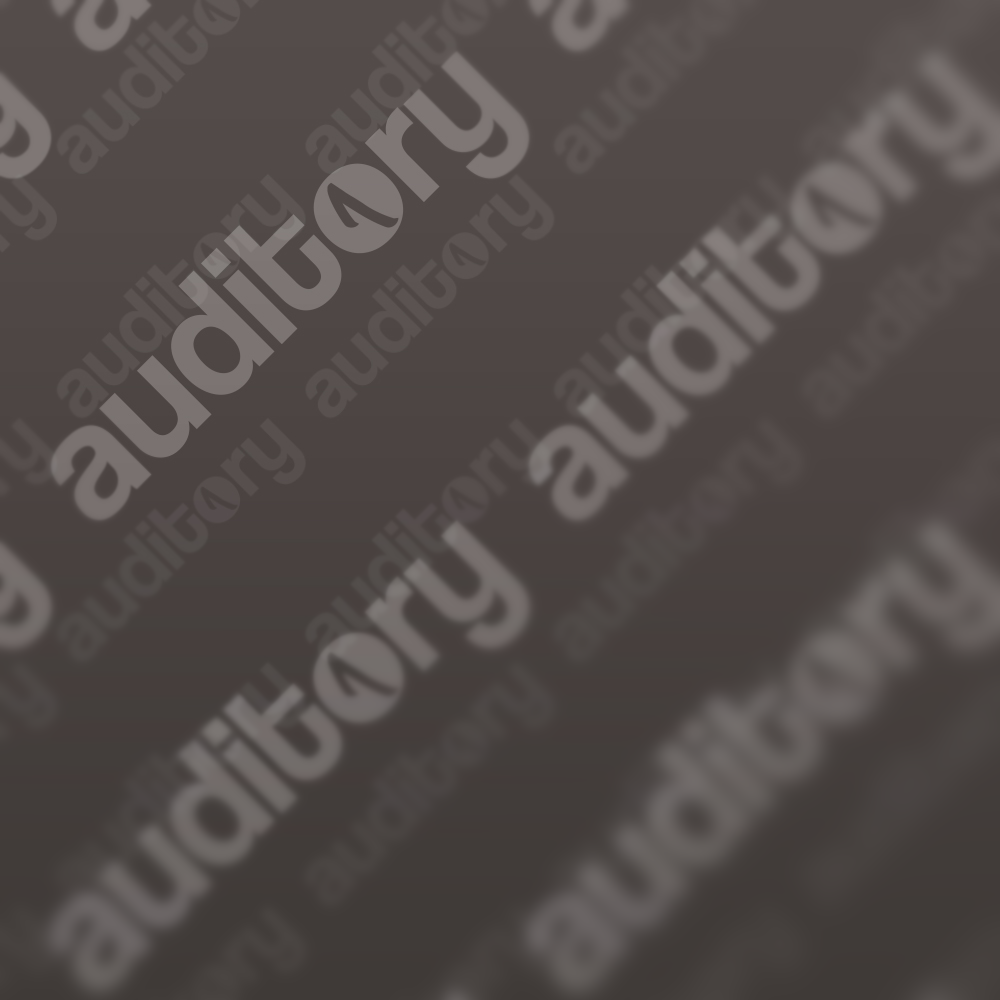If you haven’t already heard, Impact Soundworks have a new and free Kontakt Player compatible sample library.
The library in hand is a dual-patch-based lite edition of a renewed classical/symphonic commercial library, known as Tokyo Scoring Strings. The freshly released open edition offers a taste of some of the TSS orchestral string sections and articulations.
With Tokyo Scoring Strings Free, you get a section of 1st violins (orchestrated in a Japanese standard 8-player ensemble seating) as well as a separate 4-piece cello section.

Tokyo Scoring Strings Free: Quality Symphonic Ensembles
The violins and the cellos presented in Tokyo Scoring Strings Free both come with identical features – those include crossfading dynamic layers (5 of them) for the base articulated arco sustains. The long notes feature dynamic vibratos as well, so the softer the sound for example – or the lower the dynamics – the slower the vibratos and vice versa.
Each of the two provided Kontakt patches has a performance-adaptive type of functionality that allows you to also trigger short articulated notes by playing faster and harder. It outputs staccatos for the quieter dynamics (velocities) and even shorter staccatissimo notes for the louder dynamics. Each dynamic level features up to 5 round robin variations according to the Impact Soundworks website and there are natural Release triggers as well.
Algorithmic Legato
Tokyo Scoring Strings Free also features tempo-based legato slurs (smooth, adaptive tonal transitions). The engine uses samples and algorithms to generate them.
Legatos are both monophonic and polyphonic and they come in three programmable speeds to suit your performance. You could either set the legato speed manually (as a fixed parameter) or bind it to velocity so it changes accordingly in a more dynamically expressive, automatic fashion.
To switch from the default monophonic mode, make sure to press the polyphonic mode toggle on the left side of the GUI.
Important: In order to activate the polyphonic legato mode, it is required that you set the Engine to “Standard” engine mode. Also, you may need to increase the Latency parameter so the engine has enough time to trigger the polyphonic legatos. It is recommended to only do so after you have already recorded your performance (so it doesn’t interfere with your playing session).
Additional Features and Aftertouch Support
In the Advanced tab right at the bottom, there are additional parameters that allow even further peformance-based customizations and instrument tweaks. One of these features is aftertouch. If your MIDI keyboard controller supports AT, you could enable it and bind it to the dynamics and/or the vibrato parameter/s.
Other MIDI effect and audio effect modules can be accessed through the relevant tabs and sections.
One more interesting feature that is worth to be mentioned as well is a simulated con sordino which triggers mutes (silent, harmonic notes). It is located right above the Legato Mode parameter.
Verdict
Well, if I was asked to describe the free Tokyo Scoring Strings in one word, that would be classy. I have been greatly impressed with the really top notch sample quality and the versatile capabilities that this freebie is able to offer the player with. I could see myself using it in a variety of production contexts – whether I’d be composing classical, cinematic film scores or even more epic and dramatic musical sequences.
My only point of criticism here is the relatively slow playability that is caused by the legatos. The polyphonic legatos in particular. When playing long notes rather quickly, the legatos seem to cause this very unendurable delay. Changing the legato speed (or the latency setting) doesn’t really help, and although it is indeed natural for legatos to cause some delay, with this one unfortunately it feels just a bit too over the top and overwhelming.
Now, I want to say that despite the above said and despite being only a lite and a (very generous) “demo” version, and also despite the (understandable) limitations put on some of the features in addition the obvious lack of more “luxurious” features like multiple microphone positions, Tokyo Scoring Strings Free still seems as a very tonally impressive, playable (to an extent) and most importantly usable sample library – and I am happy and grateful to be able to add it to my growing and expanding Kontakt Player collection.
Another orchestral freebie from Impact Soundworks
Just before I close this off and as a side note, it is a good opportunity to recommend another Kontakt library from Impact Soundworks. I actually included it in my latest free orchestral vst plugin compilation, and it’s called Palette – Primary Colors. A formerly Red Room Audio sample, Palette is a sketching orchestral library that offers the three fundamental symphonic sections of the orchestra in a single, intuitive patch – that includes strings, brass and woodwinds.
Download Instructions
Tokyo Scoring Strings Free by Impact Soundworks is donationware. To get it for free, make sure to enter “0” in the price field during checkout.
The library is compatible with Native Instruments Kontakt and the free Kontakt Player 7. Supported VST plugin formats are VST3, AU & AAX (Windows 64-bit / Mac, Standalone). TSS Free also supports NKS. 2GB of free disk space are required.