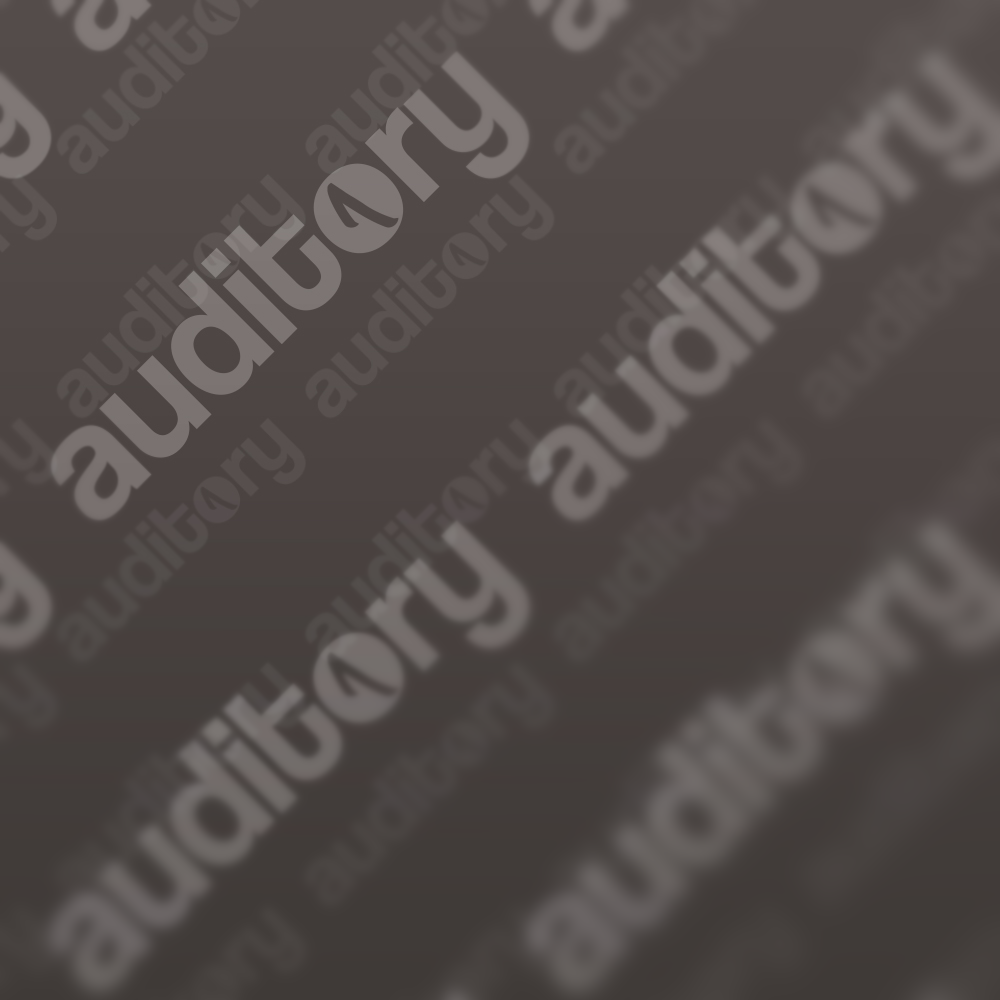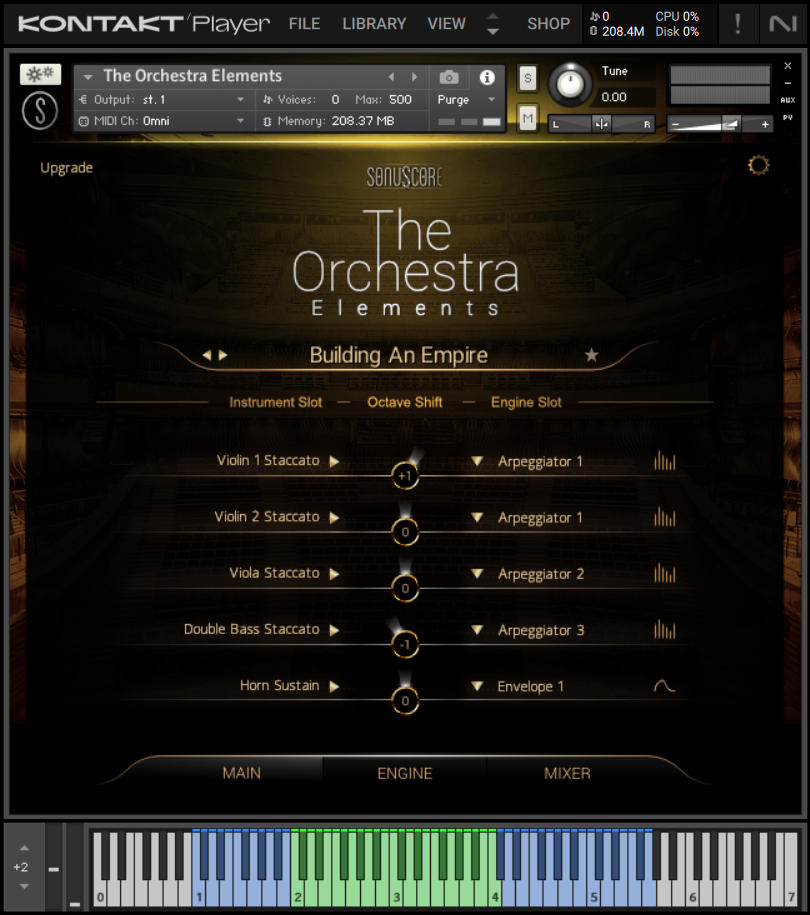A blockbuster announcement: Sonuscore have now launched a free, standalone edition to the popular and commercially successful library The Orchestra.
The Orchestra Elements is a multi-sampled and multi-articulated orchestral / symphonic collection that is compatible with Native Instruments Kontakt and the free Kontakt Player.
The Orchestra series, introduced in 2017 with The Orchestra Complete, is a film scoring toolkit for composing producers that is full of high quality orchestral resources. Such resources include varying sections of the orchestra (minus the percussion), tempo-based MIDI effects and tonal sequences as well as differing symphonic setups and orchestration modes.
A great orchestral sketching utility, you can use Sonuscore’s orchestra to lay out your rough ideas and creative musical concepts, but also (and of course) incorporate the sounds in your cinematic-style compositional arrangements and epic style productions.
One Man Orchestra
One of The Orchestra’s biggest upsides (and probably one of the strongest selling points of it as a product) is that it gives the player the ability to form varying ensemble combinations with ease.
As a virtual instrument, The Orchestra has a very welcoming simplicity to it, and the user-friendly workflow is so efficiently good that it can make an absolute beginner shine like a complete pro.
At the push of a button, symphonic sounds turn into musically evolving and harmonically developing animated sequences.
Using The Orchestra’s differing instrumentations, tonal transpositions, rhythmic patterns and arpeggios – you can turn yourself into a real, live performing orchestra. A one man orchestra.
What’s included in the free Orchestra Elements?
The Orchestra Elements offers anything from strings, brass and woodwinds. In the short articulations, every patch is packed with several round robins (sample variations) and velocities, while in the longer articulations you are provided with dynamic, crossfading, mod-wheel controlled expression parameters (such as in the sustains and tremolos).
The Orchestra by Sonuscore is known especially for its very efficient factory presets and highly playable, production-ready patches. It has many different kinds of symphonic modes and orchestrations (30 patches in Elements) – some are more basic (like the string section patches or the brass patches) while other presets provide more tonal complexity and richer sounding combinations of the different instruments and sections.
When it comes to the more technical parameters and features, in the default setup you are provided with 5 independent instrument slots that you can fill in with a section (or an instrument) of your choosing*.
* In Elements, this functionality is limited.
In the Mixer panel, you have dedicated volume and pan controls for each instrument slot, as well as some handy sound design tools such as EQ, dynamic compressor and reverb.
The last important section in The Orchestra Elements’ Kontakt interface is the Engine section. The Engine section is where you control the arpeggiator parameters and the rhythm of your animated sequences. There you can choose the timing (time signature), your tonal repetitions, pitch and octave settings and also the loudness level (velocity/s) of your sequenced rhythmic patterns. In addition to said parameters, you can also set and customize existing dynamic envelopes.
Available instrument sections:
- Strings
- Brass
- Woodwinds
Available articulations:
- Longs – Sustain, Marcato, Tremolo
- Shorts – Staccato
The Orchestra Elements by Sonuscore is available for the full version of NI Kontakt as well as the free version, Kontakt Player. Supported formats are stand-alone, VST (VST3), AU, AAX as well as NKS (Windows 64-bit and Mac). Library size is approximately 4GB.
You can download The Orchestra Elements and obtain your Native Access serial number by referring to the developer’s website.