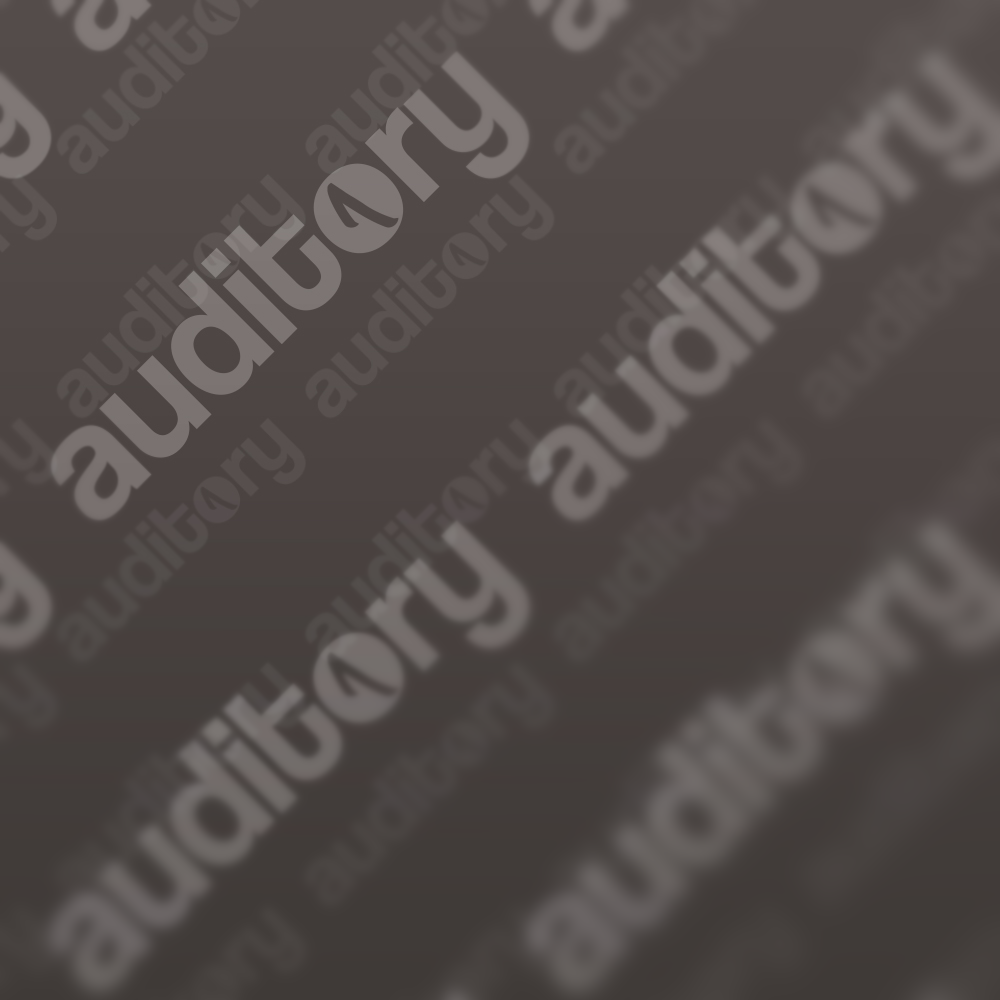Haas: Turning Mono Into Stereo, The Classic Way
The Helmut Haas effect, or the precedence effect in its more formal term and definition, is a psychoacoustic phenomenon and an audio processing manipulation that can be achieved either automatically (using dedicated plugins) or either manually.
The implementation of the Haas effect, in principle, begins by splitting/duplicating the mono sound source and panning each one of the inputs hard-left and hard-right. Then, by adding a small track delay adjustment (a timing difference) to the duplicated material, the result would be an aural perception of stereo.
Haas: Do’s and Don’ts
Using the classic Haas effect one is able to achieve some very wide, audiophonically convincing and quite natural sounding outcomes – but this tricky method is also known to result with a sound that is not very “mono friendly” if not handled the way it needs to be.
That’s why it’s important (and even crucial, I’d say) to approach this type of audio manipulation with some caution and not “jump” for track delay values that are, say, greater than the acceptable range of 1 to 20 milliseconds. A higher number is not going to give you an authentically sounding impression of a stereo recording, but more of an echo effect.
The smaller numbers usually work best for sounds that are very short in duration – like percussive sounds or instruments with similar timing and audiophonic character. Reason being that the perceived delay gap between the two channels is way more prominent to the human ear when used on short, percussive sounds in comparison to sounds that have a soft, gradual attack for example – like long articulated bowed strings, swelling winds, slowly emerging brass instruments and such.
The faster the attack and the brighter the timbre of a certain instrument/sound, the more noticeable the delay difference is going to be. With the Haas effect, balance is key.
The “absolute maximum” delay gap threshold is believed to be around the 50ms mark, though no music producer or sound engineer that I know ever really goes that far or even close to that. Based on personal experience, anything above 20ms will start to sound more like a conventional delay than a realistic psychoacoustic effect. The general rule of thumb here is to use the higher values (in said range) only for long-lasting, sustained sounds and to keep the lower values for sounds that are “plucky” or “clicky” – hence percussive in nature, short articulated or abrupt.
Now, the biggest con of the classic Haas effect is its “notorious” tendency to generate unwanted phase issues. These are pretty noticeable especially when mono monitoring.
Further explained, this quite major downside of this particular method is that it can sometimes result with a sound that can become washed up and muddy due to loss of important audiophonic details. And that is because when checking the compatibility of the mix in mono, the two channels are basically summed back up to a single sound source (which is the audio output) and are no longer separate, instead of two individual signals of Left and Right. This ultimately causes frequencies to clash and cancel each other due to said timing differences and the phase issues which are caused by them in mono listening.
As said, the result could be loss of some very important audiophonic details, which is something that one would probably want to avoid. Because of that and as a way to prevent that from happening (as much as possible), I would only recommend to use the Haas effect if the production is not intended for a mono listening experience (as used in club sound systems and live shows, for example). It is also generally not very common to apply it more than once or twice in a mix, as overusing this type of manipulation can also be the cause to said audio artifacts.
Haas: Using the Phase Method to Avoid Phase Issues
A more advanced method to the conventional Haas effect which is a lot less prone to phase-related issues is polarity inversion (or phase inversion) which is based on a similar principle, only that instead of applying hard-panning left and right adjustments to the duplicated channels, what you are supposed to do is invert the polarity of the phase on one of the tracks, but keep the two solely in the center (or pan them only slightly later on as a fine-tuning adjustment).
This phase-based Haas effect can be achieved in many DAWs and doesn’t usually require a dedicated plugin specifically for the job. One digital audio workstation that has a built-in, stock phase inversion capability is Ableton Live.
The Ableton Live Utility device has a phase-flip functionality that is followed by the icon “Ø” – representing each of the Left and the Right input channels.
In order to achieve the phase-based Haas effect, it is highly important to flip the phase of only one of the input channels (L or R) and not the both of them. If your DAW doesn’t support this type of functionality, you may need to download a 3rd party plugin such as the A1StereoControl VST effect by Alex Hilton, and flip the phase through that before proceeding to do the other steps.
The full process for Ableton users: First, duplicate the sound source and keep both of the tracks in mono, not panned to any side. Then, apply a (relatively) longer track delay (the recommended threshold with this particular method is different, and the suggested range is roughly between 20ms and 40ms) – doesn’t matter which side. As the final step, add a Utility device on top of the delayed, copy-pasted track and use the phase-flip button to manipulate the polarity of either the Left input signal or the Right input signal (but only one of the inputs).
The complete process for non-Ableton users: Do the same, but instead of using the stock phase-flip option in Ableton, download the A1StereoControl plugin and use the phase-flip functionality that is available. Then, hard-pan only one of the duplicated channels (the delayed track) to either the left side or the right side.
Effectively, the original, source track basically functions as a “wet” parameter that you can (and should) mix to taste. You may adjust the volume of it and process it the same way you would process any other wet output of any VST audio effect. By doing that you could get a more moderate, natural sound and also eliminate the chances of getting unwanted phase issues that could come from an overly wet and saturated setting. Do this task particularly in mono to prevent the possibility of such occurrences.
Tip: When using a 3rd party plugin like the above mentioned, make sure to hard-pan only the duplicated channel (the original, unmanipulated source is supposed to stay in mono). It is also recommended to use a band-pass filter to isolate the mid frequencies of the duplicated channel and adjust the volume of the original (about -6 dB would usually be enough).
Using Haas to Widen Stereo Sounds
The Haas effect is also commonly used as a spectral expander, enhancer and widener for stereo recorded sounds that might not have sufficient width or depth to them.
One of the best free VST audio effects available for handling narrow sounding stereo samples is the free stereo imaging plugin Ozone Imager by iZotope.
iZotope Ozone Imager offers a couple of stereo widening modes: #1 which is Haas-based and #2 which is a bit more advanced type of mode that involves a more sophisticated granular-based algorithms that manipulate the mid/side channels in real time – essentially generating a wider sound.
I strongly recommend that you use mode #1 for mono(ish) sounds and spectral-limited stereo sounds. Mode #2 on the other hand is best utilized when the sound is already wide to an extent. I wouldn’t use the second mode for mono sounds for example as it doesn’t handle those very well (because there is no side channel to process).
Also, before every instance and before you go and tweak anything, make sure that you click and trigger the Stereoize button on the top right corner of the GUI. It will make the effect more prominent.
List of free Haas-based VST FX plugins
- Ozone Imager by iZotope
- Quick Haas by Venn Audio