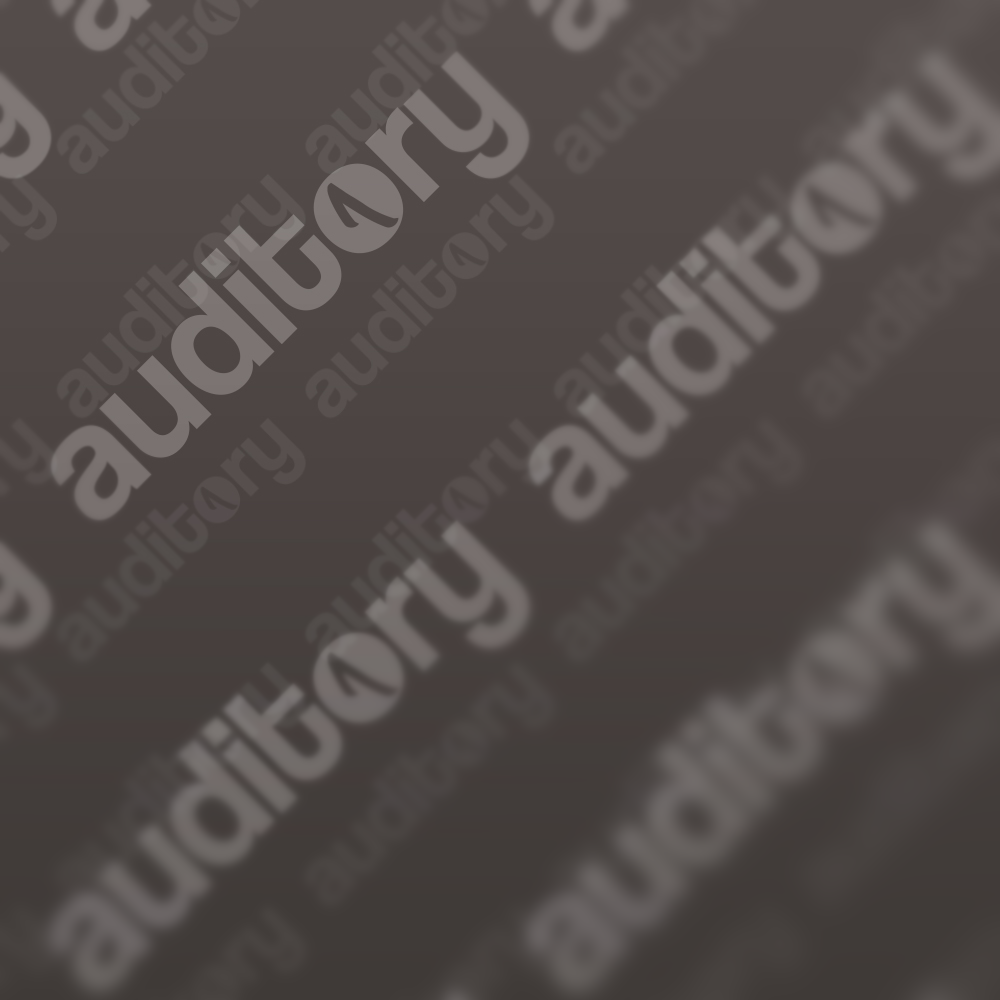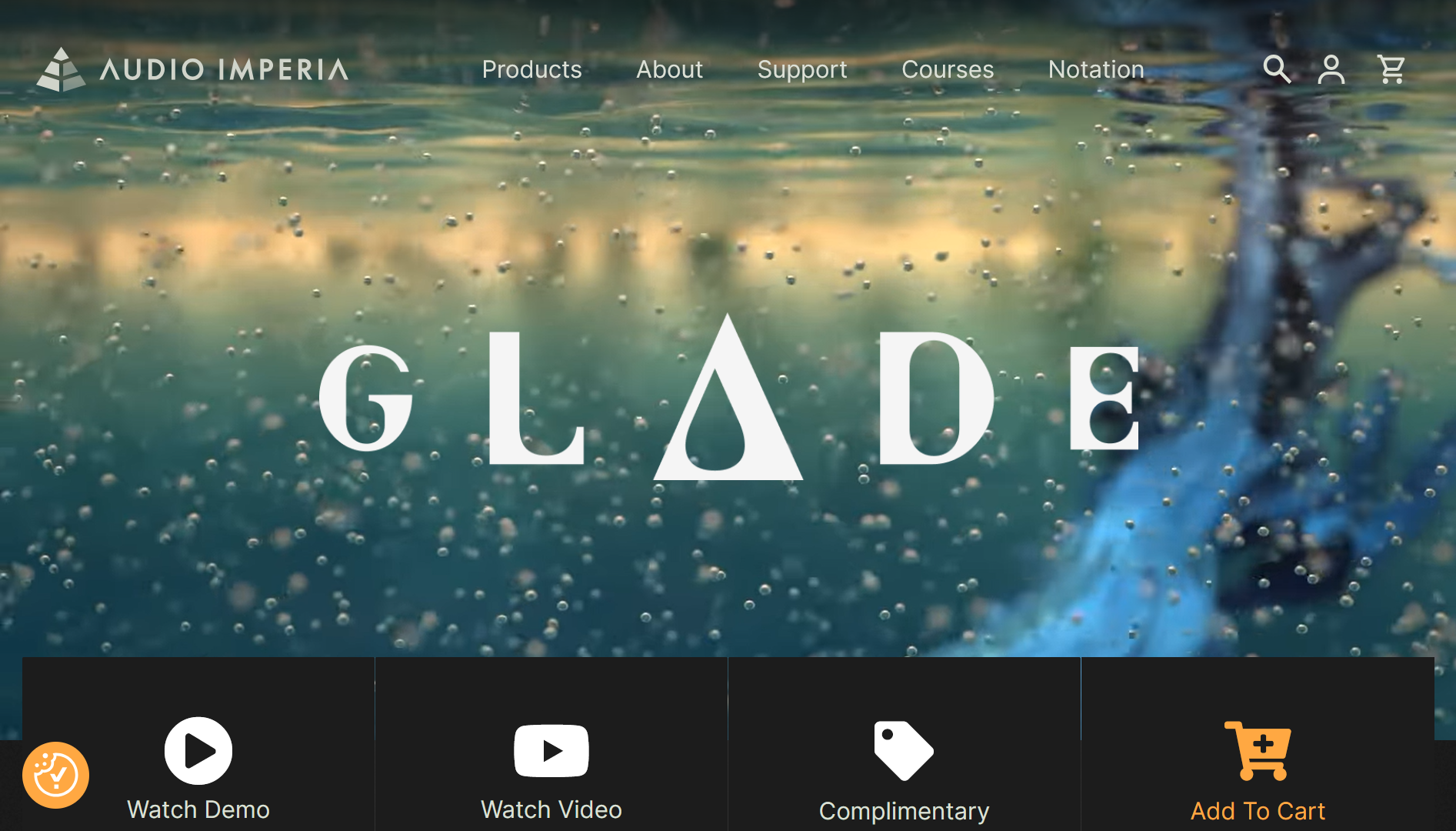There’s something quietly magical about Glade – the new orchestral freebie from Audio Imperia. It doesn’t scream for attention with flashy branding or oversized claims – instead, it invites you in with a minimal interface, a thoughtful layout and a sound that feels like it’s been curated by someone who actually composes. And the best part? It’s free.
Glade is built for Kontakt Player, meaning it’s accessible to anyone without needing the full retail version of Native Instruments Kontakt. That alone makes it a standout in the world of cinematic freebies. But what really sets it apart is the depth of control and the quality of the recordings.
The single license granted by Audio Imperia gives access to not one but two separate libraries – you get a 4GB Glade which is a lite, streamlined version in addition to a 12GB Glade Studio which comes with all available features.
Glade Designer, Microphone Positions & Features


Although it’s not the focus of this post, it’s worth highlighting the Glade Designer patch – a curated cinematic ensemble instrument that brings together the library’s core sonic elements into a single, playable experience. Designed for speed and instant inspiration, Glade Designer blends strings, winds, percussion and ambient textures into a cohesive orchestral layer. It’s ideal for sketching ideas, building cinematic beds or quickly auditioning the library’s overall tone. With dynamic and expression controls, selectable articulations and a responsive layout, it offers a fast-track to creativity without sacrificing nuance.
As for the mixing architecture of Glade, every instrument patch gives you access to 4 microphone positions – labeled Close, Mid and Far in Basic mode – which you can blend using a dedicated dynamic control. If you want speed and simplicity, you can toggle between Classic Mix and Modern Mix presets. The Modern Mix, in particular, is impressively efficient and sounds polished right out of the box.
The Basic interface is clean and intuitive. Articulations are centered, with Dynamics and Expression knobs on the right and a single Reverb control on the left. There’s also a Tight toggle right beneath Expression that adjusts sample offset – a subtle but powerful feature that makes live play feel snappy and responsive.
But if you’re the kind of composer who likes to dig deeper, the Advanced tab is where Glade really shines. Here, the mic signals are labeled C, D, O and F – likely standing for Close, Decca Tree, Overhead and Far. You can toggle them individually, pan them and adjust their volume. In this more advanced mode, there’s a dual reverb module with Room and Hall options, and you can customize it to taste.
On the right side of the Advanced tab, you’ll find a Dynamic Range control, Legato Smooth function and a Sample Start slider that ranges from -250ms to 0ms, which is a godsend for latency management. A dropdown menu on the bottom right corner of the interface reveals even more: Velocity Curve adjustments for short-note patches, ADSR control via Envelope, MIDI Transpose and Polyphonic Legato toggling (where applicable).
The Sound Palette: Strings, Winds, Percussion & Vocals
The string ensemble samples in Glade are expressive and cinematic. The basic sustains and Sordino Tasto Blend patches include 3 dynamic layers, offering smooth transitions and emotional nuance. The Tremolo Blend articulation, however, includes only one layer – still usable, but less dynamic.
What’s missing? Short articulations like pizzicato or spiccato. Their absence is felt, especially if you’re trying to sketch rhythmic string parts. It’s not a “dealbreaker”, but it’s a gap worth noting.
The winds are the soul of this library. The Orchestral Woodwinds ensemble patch offers three dynamic layers in the sustains and 3 round robins in the staccatos, with multiple velocity layers. There’s also a Tenuto Note Stutters articulation that’s perfect for more atmospheric and experimental phrasing. These are mid-range winds, and they sound rich and expressive. If I had one wish, it would certainly be for a pizzicato or shorts articulation in the strings – and maybe a brass patch – but that’s just me being picky.
The percussion range is surprisingly broad. You get taiko drum hits and rolls, talking drum and bass drum sounds, conga and tabla articulations, plus claves, woodblocks and shakers. There are no splash cymbals or timpani unfortunately, but the auxiliary percussion you do get are solid. The Forest Percussion patch adds a lovely organic touch with tree-sourced one shots and textures.
For playable percussion, Glade offers a layered celesta, crotales and marimba patch with both sustain and Note Stutter modes. The kalimba is a standout – individually sampled with a natural C range and a warm, intimate tone.
Instrument Highlights: From Solo Winds to Boy Soloists
Now, let’s talk about the solo woodwinds, which are easily among my favorite instruments in this generous collection. Each patch includes sustains, shorts, overblown and flutter sounds, as well as trills, bends, FX and creative note repetitions. You get an Armenian duduk, Slovakian fujara, Japanese shakuhachi, Middle Eastern ney flute and pan pipes. The shakuhachi is pure gold – breathy, expressive and cinematic. The pan pipes are also beautifully captured.
Don’t miss the 2 Harps patch, which includes rhythmic articulations beyond the basic plucks (which are good on their own). It’s not a flashy harp patch, but it’s versatile and well recorded.


And finally, the Boy Soloist patches – Peter and Benedict – which are the emotional heart of Glade. Each comes with Legato Ooh’s and Aah’s, plus sustains. These are true legato samples, which is rare in the free plugin world. They sound stunning – a perfect blend of classic, cinematic and ethereal. Benedict is a bit softer sounding and more delicate, while Peter has a brighter tone, especially noticeable in the Aah articulation.
Bug Alert: Benedict Legato Not Working
It is worth noting that there’s a known bug in Benedict’s Legato Ooh patch: legato transitions are currently silent. Audio Imperia has acknowledged the issue and promised a fix, which is reassuring. The update is expected to be delivered through Native Access in a future release.
Glade is compatible with both Windows PC and macOS (Mac), and runs inside the free Kontakt Player version 7 or higher – no paid NI Kontakt license required. It works with all major DAWs including Logic Pro, Cubase, Ableton Live, FL Studio, Studio One, Reaper and Pro Tools, supporting VST (VST3), AU and AAX plugin formats as well as standalone. Installation and future updates (including bug fixes) are handled through Native Access, Native Instruments’ central hub for managing libraries and instruments.
In short, Glade is a gift. It’s not just a teaser or a stripped-down demo – it’s a legit orchestral toolkit with real creative depth. Whether you’re sketching a film cue, layering textures for a trailer or just exploring new timbres, Glade delivers. And it does so with elegance, clarity and a surprising amount of soul.