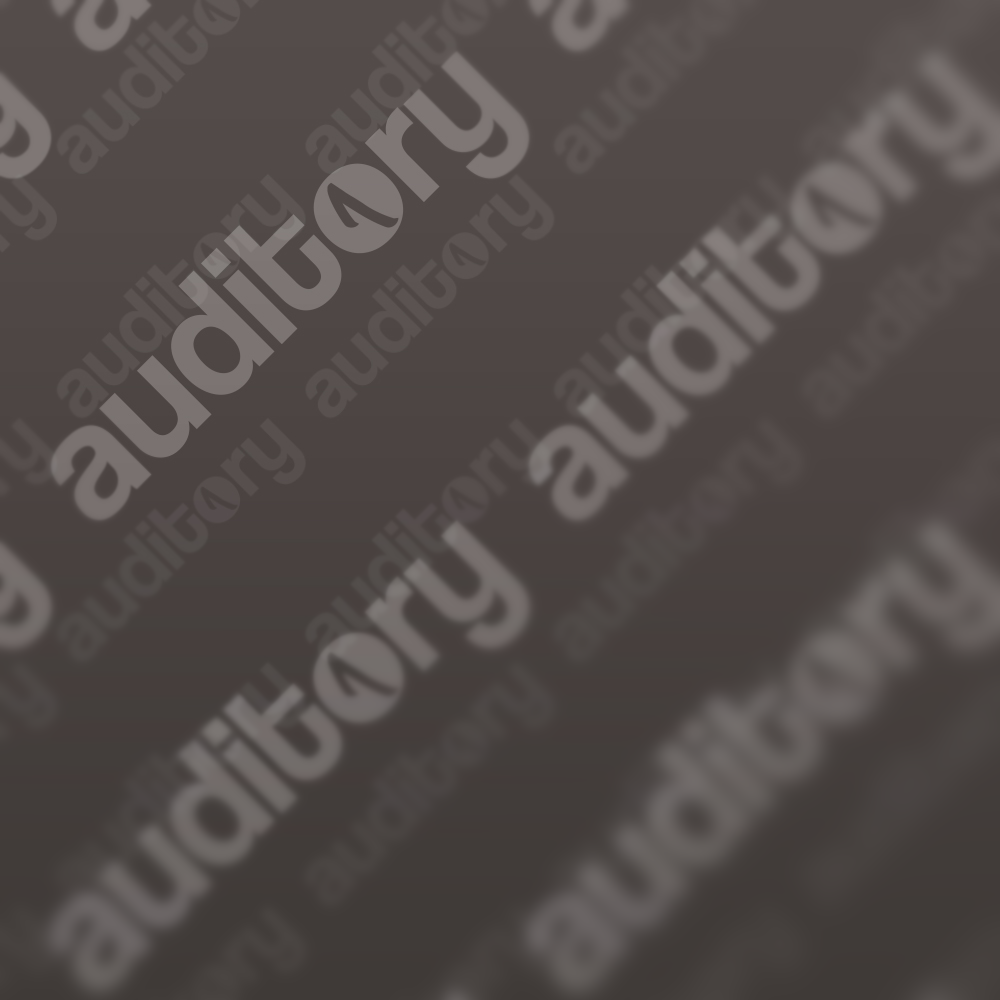It’s been at least a good few months since I’ve been this excited about a freebie. I’d say that ever since the release of the OTT compressor Squash from Minimal Audio (which by the way is still free to download), I have only come across “decent” freewares. Quality free plugins are of course not rare in this day and age, but this new Soundtoys reverb – despite being offered for just a limited time (which is another reason to go and grab it before it’s no longer available) – is simply on another level.
Through May 22: Get $99 value Soundtoys SpaceBlender for FREE
Until today, I really haven’t run across a reverb like this. Everything about Soundtoys SpaceBlender is just top notch, and what it is able to do sonically can leave me in awe every single time. Something about the reverberation mechanism and the way this plugin handles sound is just pure excellence – and I want to say thank you to the developers at Soundtoys for such an amazing, generous offering.
Out of the box, this free reverb VST plugin seems pretty sophisticated from a technical observation, yet is very intuitive for the producing engineer and the interface provides a rather simplistic workflow. The main visual and the focal point of the Space Blender GUI is a dynamic sound wave of sorts that evolves in real time. Effectively, it is an X/Y kind of controller that appears to do quite a few things altogether musically.
In conjunction with the Time parameter, it lets you control the start time and the end time of the effect using a circular icon that you can move freely on screen using your mouse (or alternatively, MIDI map to a dedicated X/Y controller for more technical fluidity).
Featuring: Deep Time Stretching and Time Warping
The central feature also lets you control the expressive volume of the output, and you can use it to narrow down or broaden the decay time of the reverb (aka reverb tail) in certain parts – to create cinematic sounding swells and other evolving ambient textures. Using SpaceBlender’s time stretching and time warping capabilities, the producer is able to create a wide variety of soundscapes and ethereal atmospheres. In addition, you are also able to sync the rhythmic duration of the reverb to a defined tempo (to do so, refer to the Time parameter).
When it comes to other parameters implemented in Space Blender, aside from the time warp and time stretch features, Texture is another sound transformation tool that uses granural processing-like techniques to control the sound even more. What it does is it chops up parts of the incoming audio into fractions, and the more you apply it – the more unnatural and stuttered (chopped up) the sound is going to be. As showcased in some of the presets included by Soundtoys, this feature can also be used to generate delay effects and gated effects. Other parameters include a “freeze” function, modulation as well as a one knob EQ/filter (labeled Color).
SpaceBlender reverb by Soundtoys is compatible with macOS (Mac) and Windows PC and runs as a VST 3, AU, and AAX plugin, making it accessible across major DAWs. It supports both Intel and Apple Silicon Macs. The plugin requires a 64-bit host, and Soundtoys recommends using it with DAWs like Ableton Live, Logic Pro, Pro Tools, Cubase and others.